Enter New Analyte Tab¶
Panel Tab Options:
Select Analyte - A panel whose primary purpose is to select an analyte to return to the caller.
Enter New Analyte - A panel whose primary purpose is to enter a brand new analyte, defined by specifying sequence for protein and nucleic components or manually enter the molecular weight (Da), Vbar and other required parameters of proteins, RNA, DNA, Carbohydrate/other analytes.
Edit Existing Analyte - A panel whose primary purpose is to add spectral characteristics of an already existing analyte.
Analyte Settings - A panel whose primary purpose is to set Database-or-Disk input, the investigator; or to synchronize the local analyte components file from the database.
Enter New Analyte Panel¶
Using this panel, the user can create a new analyte in the current database or in the local disk. A new analyte can be entered by clicking the Enter Sequence and pasting the sequence. The MW, Vbar and E280 (for Proteins) will be automatically updated once the sequence is saved.
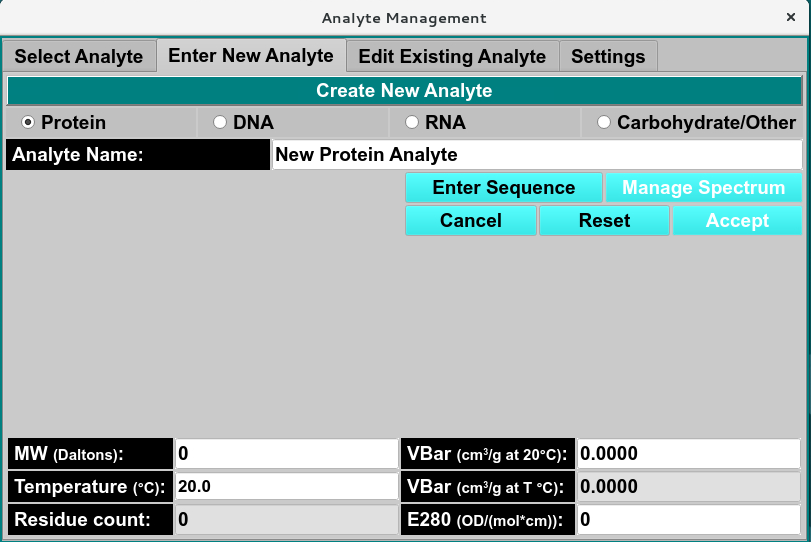
Add Analyte Window - Protein View
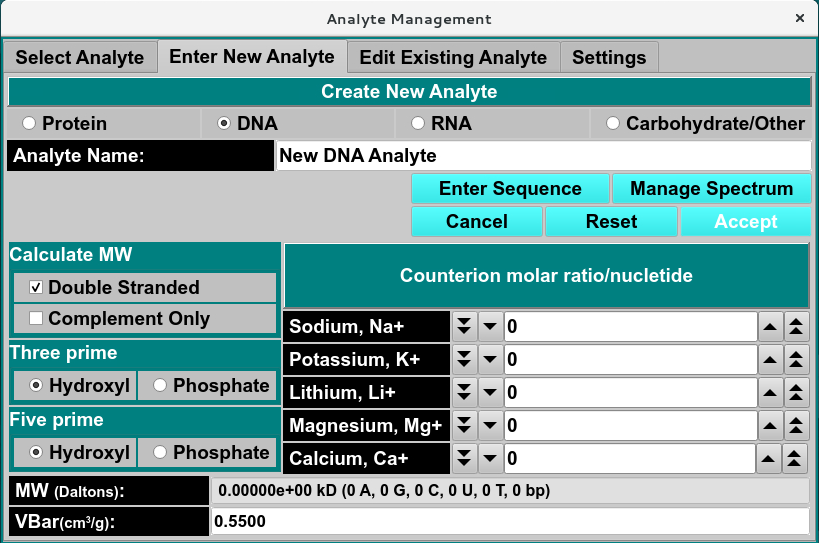
Add Analyte Window - DNA/RNA View
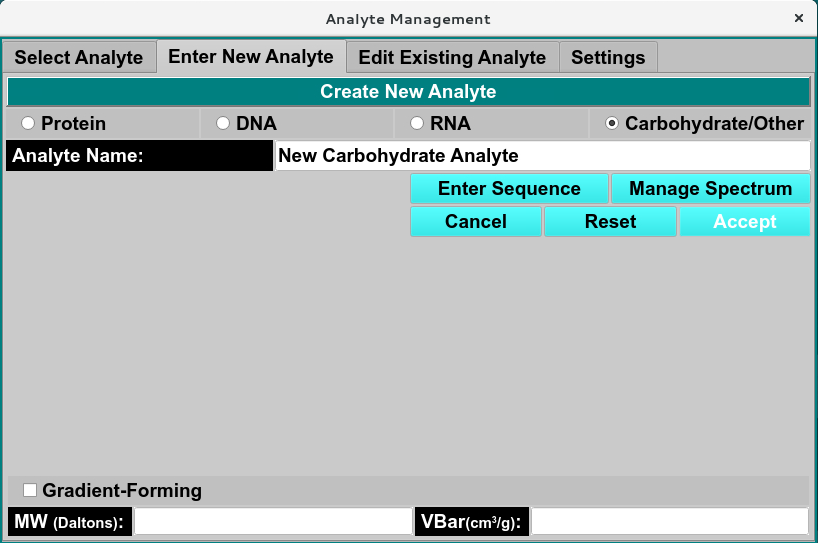
Add Analyte Window - Carbohydrate/Other View
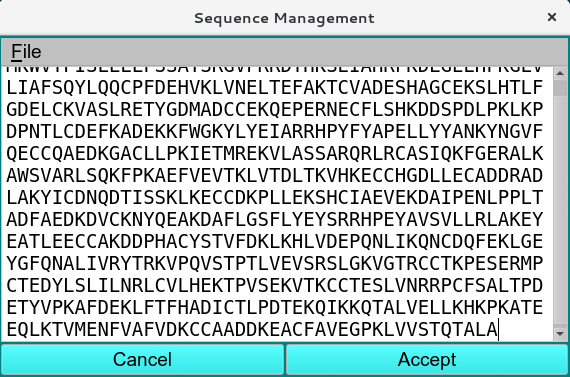
Add Analyte Sequence Window
Add Analyte Spectrum¶
The panel can also add a spectrum of the analyte by clicking and opening the Manage Spectrum menu and manually entering the extinction coefficient at a specified wavelength (Enter Manually), by loading a csv file from local disk (Upload from disk), or by loading a dilution spectrum series and fitting to determine the extinction coefficient in the Analyte Spectrum Fitter module.
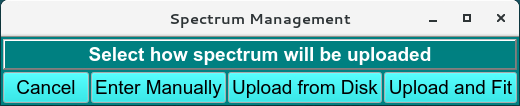
Select Analyte Window - Protein View
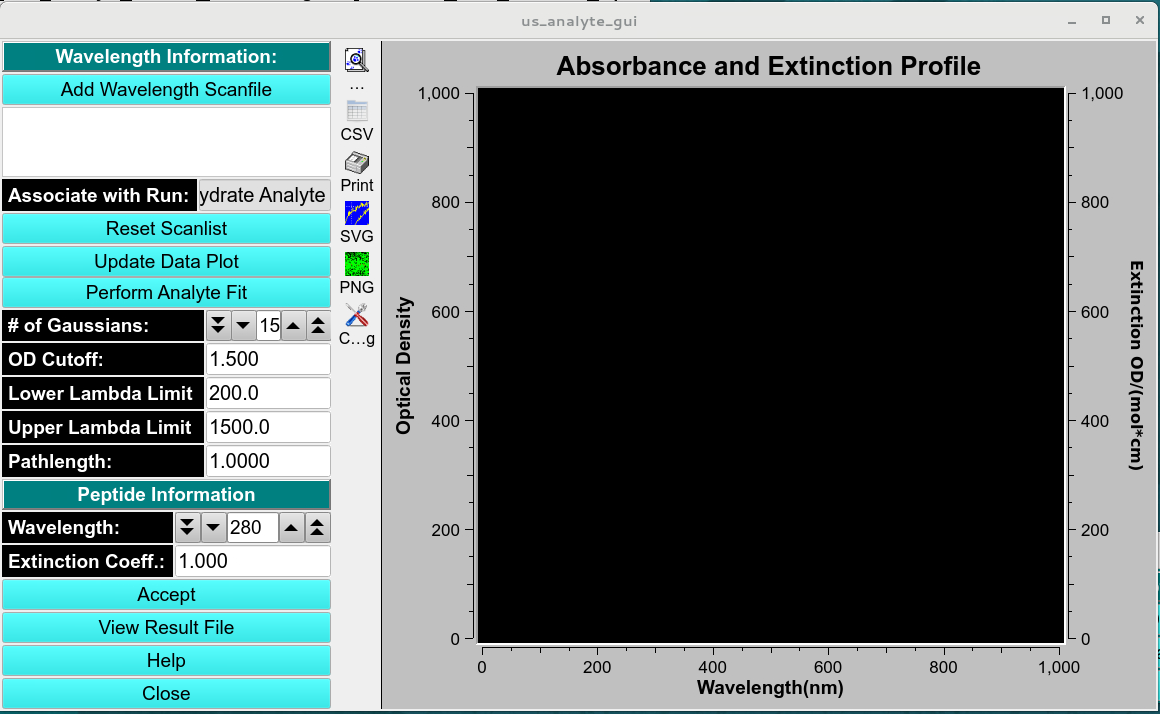
Select Analyte Window - Protein View