Edit Existing Analyte Tab¶
Panel Tab Options:
Select Analyte - A panel whose primary purpose is to select an analyte to return to the caller.
Enter New Analyte - A panel whose primary purpose is to enter a brand new analyte, defined by specifying sequence for protein and nucleic components or manually enter the molecular weight (Da), Vbar and other required parameters of proteins, RNA, DNA, Carbohydrate/other analytes.
Edit Existing Analyte - A panel whose primary purpose is to add spectral characteristics of an already existing analyte.
Analyte Settings - A panel whose primary purpose is to set Database-or-Disk input, the investigator; or to synchronize the local analyte components file from the database.
Edit Existing Analyte Panel¶
This panel allows the user to modify non-hydrodynamic characteristics.
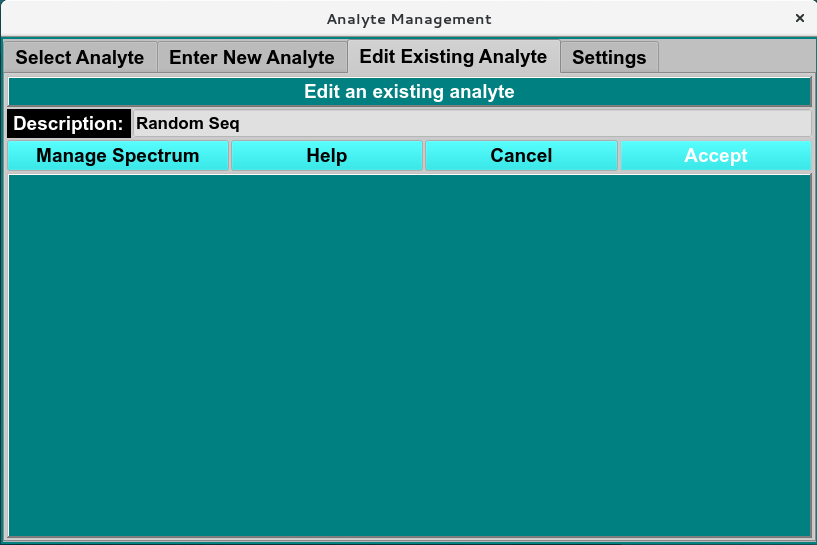
Edit Existing Analyte Window
Edit Analyte Spectrum¶
The Manage Spectrum menu window allows the user to upload from local disk, upload and fit the spectrum using Analyte Spectrum Fitter window to determine the extinction coefficient at a wavelength range or add manually absorbance at specific wavelength.
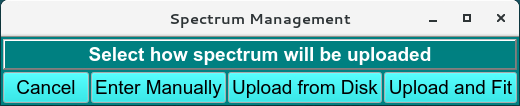
Edit Existing Spectrum Menu
Once an analyte has an associated spectrum, the Manage Spectrum menu window updates to include view Spectrum and delete spectrum buttons.
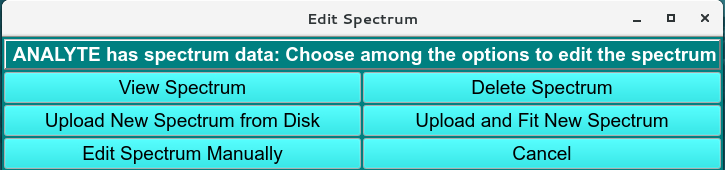
Analyte Spectrum Fitter
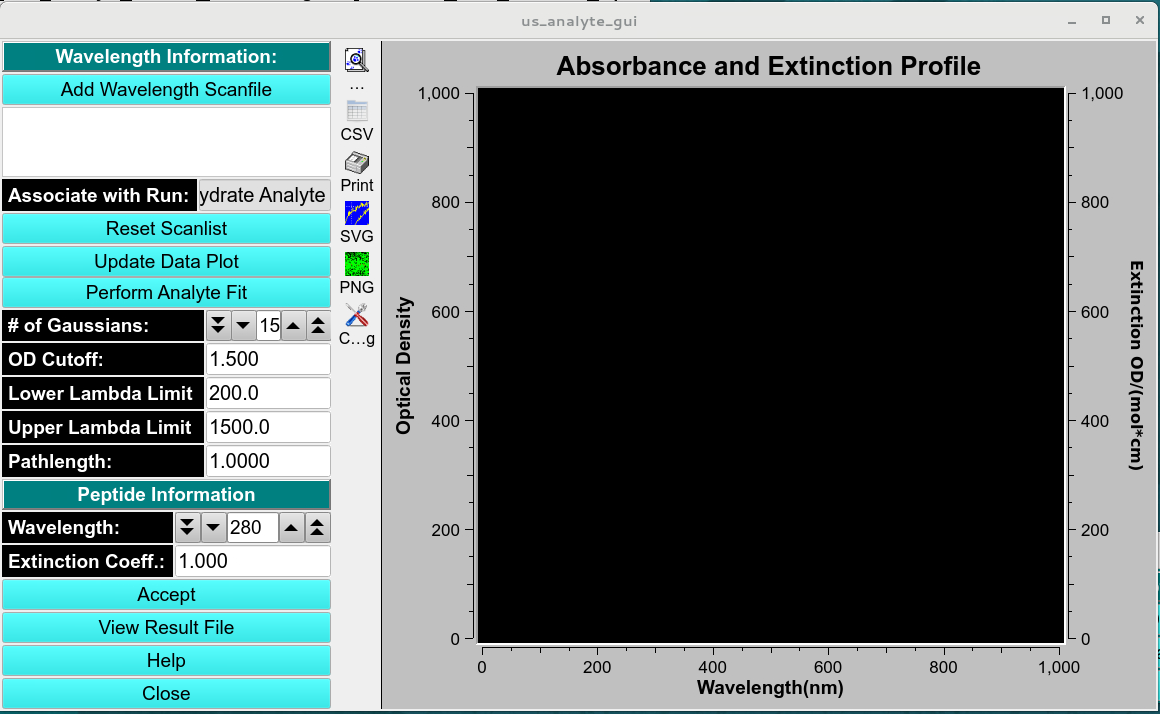
Analyte Spectrum Fitter
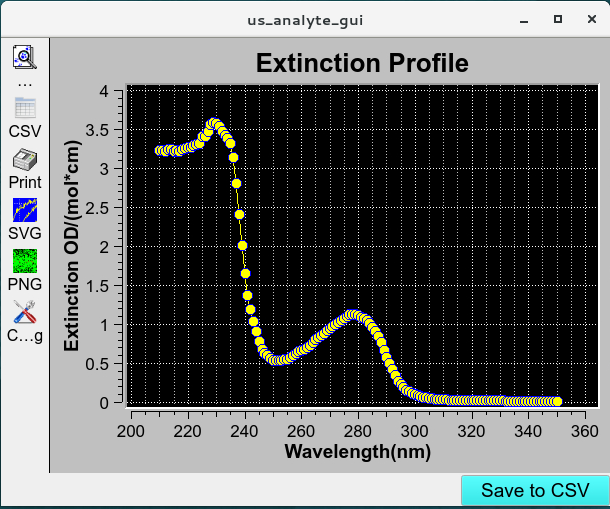
Analyte Spectrum